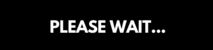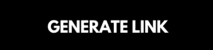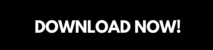The National Examinations Council (NECO) is one of the prominent examination bodies in Nigeria responsible for conducting various examinations, including the Senior School Certificate Examination (SSCE).
If you’ve recently taken a NECO examination and are eager to access your results for the year 2023, you’ve come to the right place.
In this guide, we’ll walk you through the steps to check your NECO results efficiently.
Step 1: Visit the Official NECO Website
The first and most crucial step in checking your NECO results is to visit the official NECO website. To do this, open your web browser and go to results.neco.gov.ng or you can click that link. This is the official website of the National Examinations Council and serves as the primary platform for result checking.
Step 2: Input Required Information
Once you are on the result checking portal, you’ll be prompted to provide some essential information to access your NECO result. Typically, you will need to fill in the following details:
Examination Year: Select the year you took the NECO examination, which should be “2023” in this case.
Examination Type: Choose the type of examination you sat for. NECO conducts examinations at different times of the year, such as June/July or November/December. Select the appropriate examination type.
Examination/Registration Number: Enter your unique examination number. This number is provided to you when you register for the NECO examination.
Token: The PIN on the scratch card you just bought. Continued in Step 3
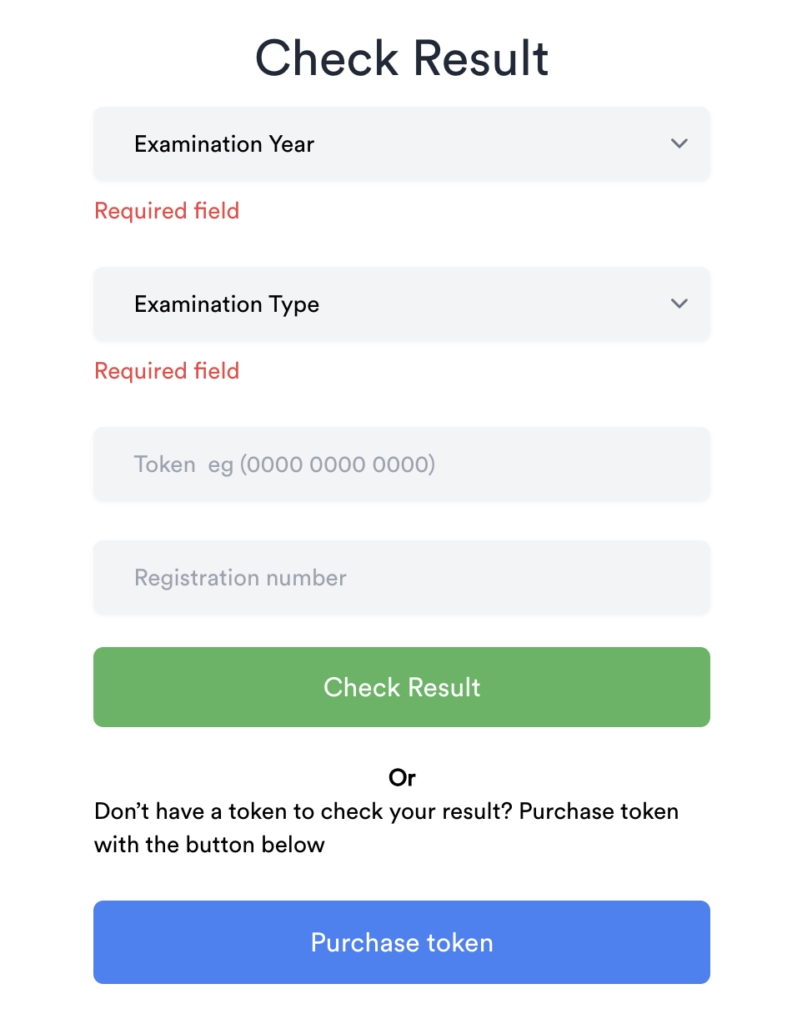
Step 3: Scratch Card/PIN
In most cases, you will need a scratch card or a PIN/Token to access your NECO result. The scratch card or PIN is usually a unique code also called a Token that allows you to unlock your result.
You can purchase these cards from authorized NECO vendors or NECO offices. Ensure that you have a valid and unused scratch card or PIN ready before proceeding.
Step 4: Access Your Result
Once you’ve entered all the required information, including your examination number and date of birth, as well as the scratch card/PIN, click the “Submit” or “Check Result” button. This will initiate the result checking process.
Step 6: View and Print Your Result
If the information you provided is accurate and the scratch card/PIN is valid, your NECO result for the year 2023 should be displayed on the screen. You will typically see your subject grades and overall performance. Take a moment to review your results carefully.
If you wish to keep a physical copy of your result, you can print it directly from the website. Most result checking portals have a “Print” or “Print Result” option. Click on this option to generate a printable copy of your NECO result.
Remember to keep your examination number and scratch card/PIN confidential to protect your privacy and avoid unauthorized access to your result.
With these simple steps, you can easily check your NECO results for the year 2023 and have your academic achievements at your fingertips. Congratulations on completing your NECO examination, and best of luck with your future endeavors!